When you have a good projector, projecting images is naturally very simple.
If you’re a big movie fan or just want to emphasize smaller image details on a screen then the idea of owning a projector is very appealing.
But what if you’re unable to afford a projector right now? Well, you can still keep your projecting dreams alive by projecting an image onto a wall with a smartphone or flashlight!
This actually isn’t as hard as it sounds and offers a pretty decent projected image. But how do you do this exactly? Let’s find out!
Contents
Using A Flashlight To Project An Image
To project an image on a wall with a flashlight, simply point the flashlight at the wall and cover the front of the flashlight with a Fresnel lens, or magnifying lens.
Then switch the light on so it can shine through the lens and voilà! The image will be projected onto the wall.
You will also need to adjust the position of the lens so it can focus on the image. You will need to adjust the lens until you achieve the image quality and size you want.
Using A Smartphone To Project An Image
It’s safe to say that smartphones have undergone a massive evolution over the years, and can do even more than making calls and provide us with access to the internet.
However, it may come as a surprise to some to learn that you can also use your smartphone to project images onto a wall.
It’s important to stress however, that no smartphone has a projector configuration already built in.
However with a few tweaks you can still transform your smartphone into a DIY projector!
What You’ll Need
- A shoebox.
- A brush
- Matte black paint, or if you can’t acquire this, thick black paper.
- Double-sided tape
- Glue
- A magnifying glass
- Mirror
- Pencil
- Precision knife/scissors
- Ruler
Step 1: Find The Correct Box And Mirror
You will need to place your mirror and the magnifying lens into the box in order to assist the ray of light from your phone in creating a large image projected onto the wall.
For a bright final image, a lot of light needs to make it to the magnifying glass.
Plus, you will require a rather long box so you can change the distance between your phone and the projecting lens.
Generally, you’ll require a box that fits your screen. You will also need a rectangular, plain mirror that is the same size as your smartphone.
Step 2: Make The Inside Dark For The Best Image Quality
Using a precision knife or scissors cut one narrow side of the outer box and the box’s lid.
You’ll find that the light that reflects from the walls of the box will create an image noise which will lower the quality of an image.
To avoid this, coat the inside of the projector with black matte paper by simply sticking black matte paper onto the interior of the projector.
It’s rather simple to evenly spread the glue on the matte paper with a brush.
If you can’t get your hands on black matte paper you can also paint the box, allowing it time to dry.
Step 3: Install Your Lens
Take out the handle of your magnifying glass before tracing the outline in the middle of the narrow side you cut out.
Using a precision knife, cut out the outline so you can fit the magnifying glass into the opening.
Step 4: Create A Focus That You Can Manually Adjust
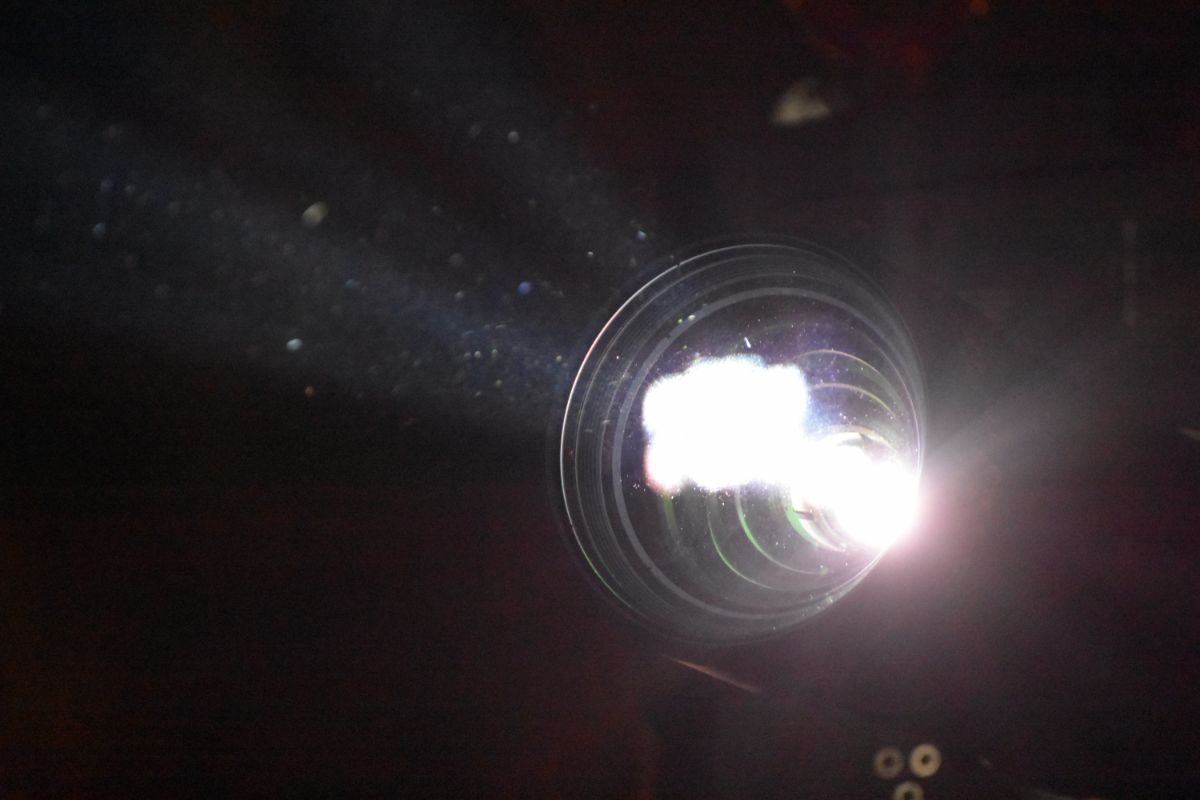
An adjustable focus means the lens can be moved with your smartphone. You can make the focus better by building a second box that fits into the outer box.
When you’ve created a second box you will also need to fold four sheets of black paper that can fit into the box’s edge. To make sure your measurements are precise use a ruler.
Then make some cuts – not too deep – at one edge and fold the flaps.
With some glue add the opposite sides of the flaps to make the box more solid. Finally, glue the lens to the inner box flaps.
Step 5: Place The Mirror In The Cardboard Phone Projector
Now you have set up a DIY projector that projects an image from left to right, and can also be turned upside down.
It’s pretty easy to turn the image upside down. You just need to switch off your phone’s auto-rotate settings.
Projecting the image left to right can be done with a mirror, which you can do by situating the mirror at a 45-degree angle.
The mirror should be propped against the edge opposite the lens.
Step 6: Make A Window
Measure your phone’s screen and then use these measurements to draw a rectangle on the lid of the projector above the mirror.
Using a precision knife you can then remove the rectangle.
Lastly, place the magnifying glass into the opening you made in the third step of the process, and there you have it!
A DIY phone projector! You can also personalize your phone projector with different color paint and some shiny material.
Final Thoughts
In many workspaces or public spaces, a projector is a crucial piece of equipment that many organizations would be lost without.
However, having a projector is a fun way to inject some excitement into movie night, but you don’t need to go out and buy an expensive projector to do this.
We hope our article has shown you just how easy it is to project an image onto a wall with a phone or flashlight.
If you’re into DIY or crafts, building your own projector with your smartphone is a fun, simple project you can do by yourself or with friends.
Of course, it won’t exactly match the quality of an actual projector, but it’s still a fun way to enjoy movie night. So why not give it a try? You’ve got nothing to lose!
